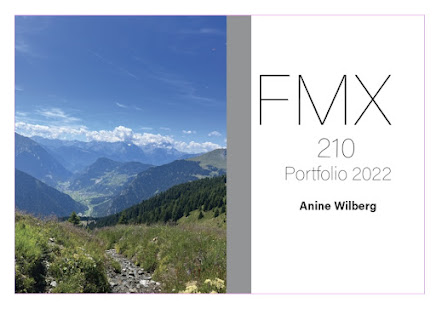InDesign Homework
InDesign https://www.youtube.com/watch?v=0eqhUFRlvgI I loved this video. It gave a great look into how we use different tools in InDesign. Since I have never used InDesign it was super helpful and gave really basic introduction that was easy to follow and do on your own. It was a great introduction to InDesign, and I recommend everyone who wants to learn about InDesign to watch this clip. https://www.youtube.com/watch?v=4rT6UJlJ0f0 I really enjoyed this video. It gave me a lot of inspiration as well as motivation to finish of the semester and work hard. I really liked how he used both photoshop and InDesign for his designs. It was cool to see because last month we focused on Photoshop, so it was fun to understand what he was doing. I also learned how to use new tools on InDesign. https://www.youtube.com/watch?v=K0mND94VlWs This video was so creative and I loved how it helped show what to do with photos and how to be creative with a cover design. Super helpful and I lea...